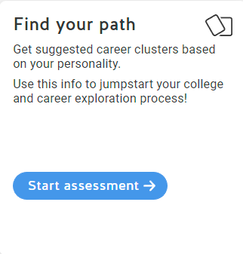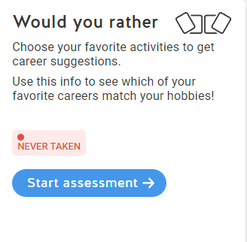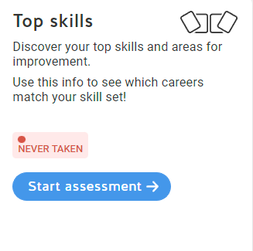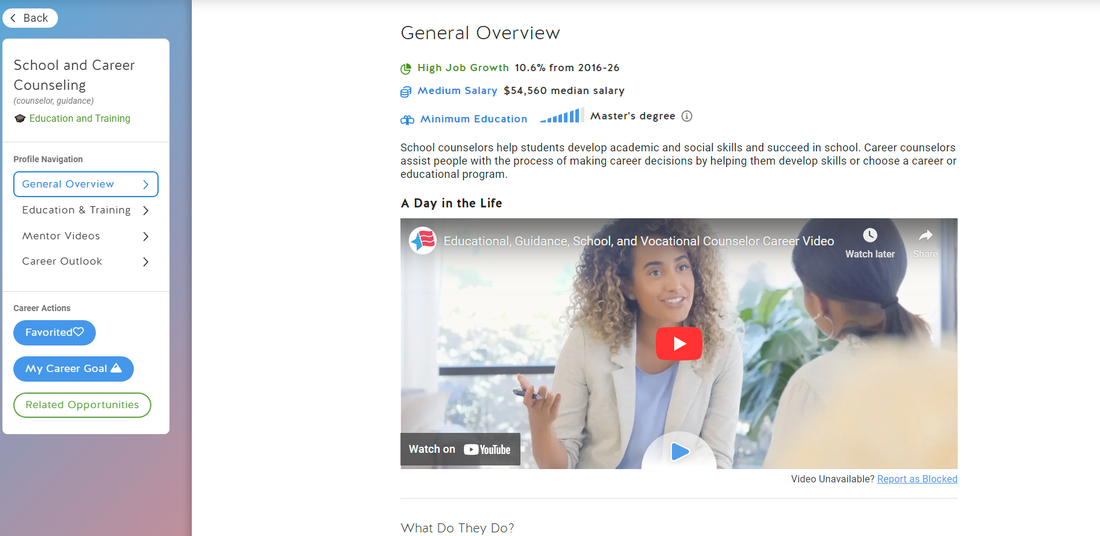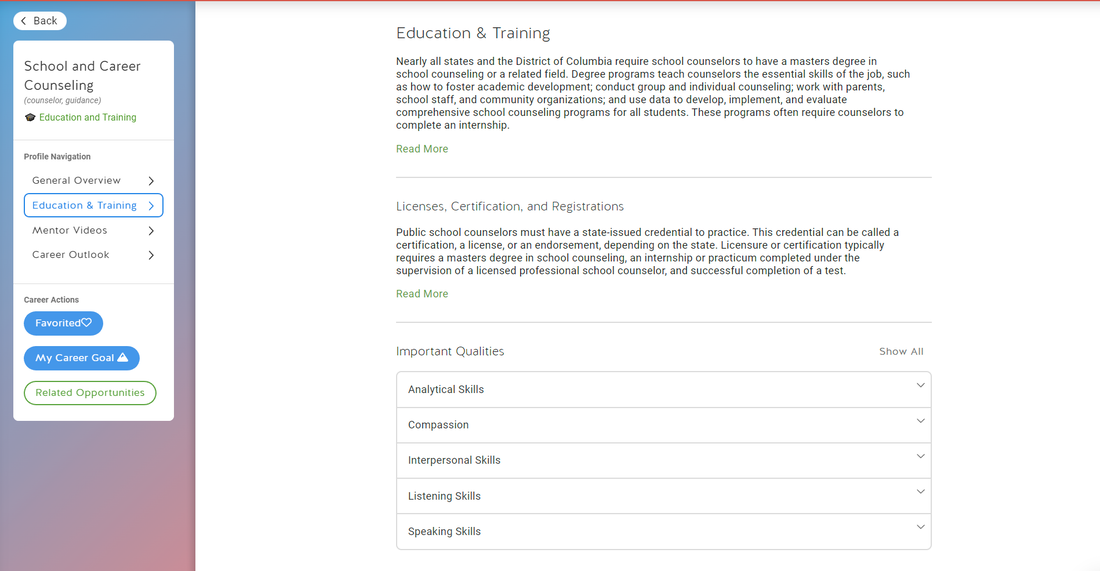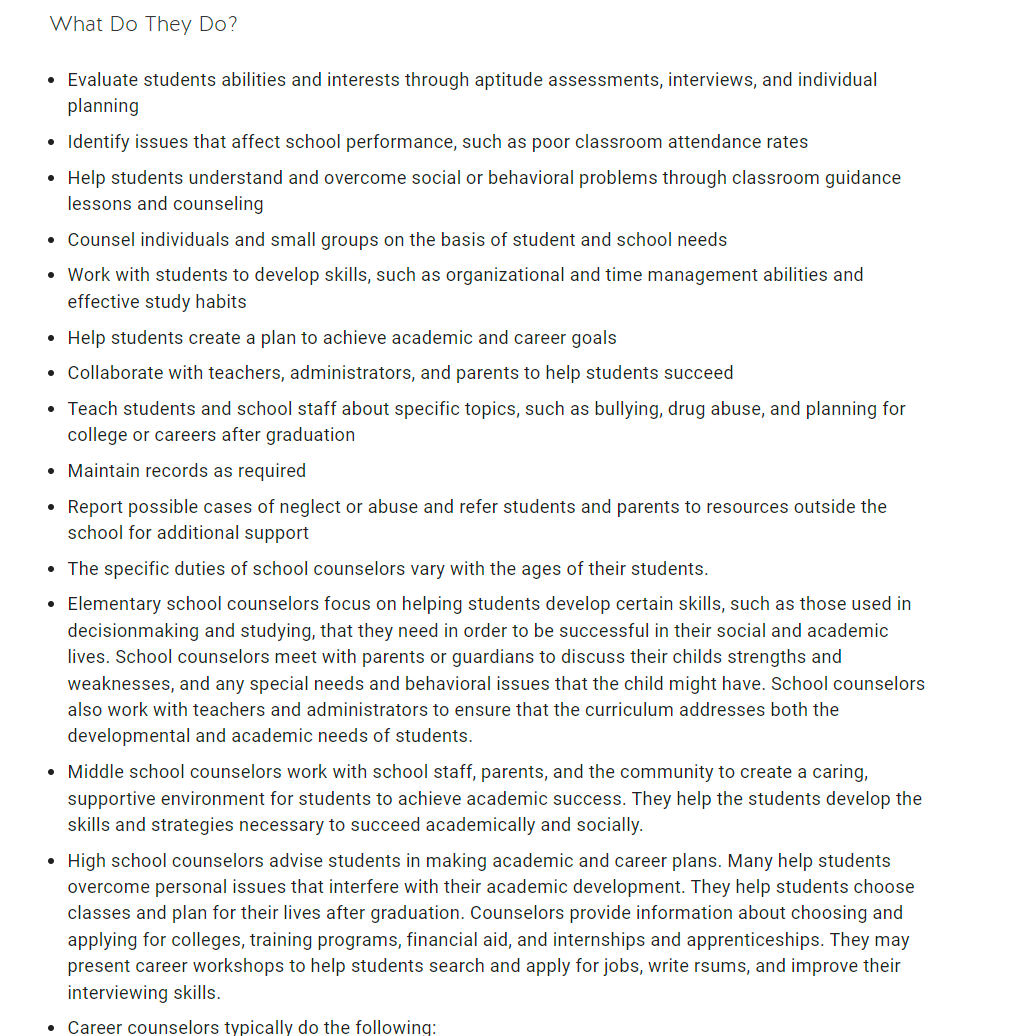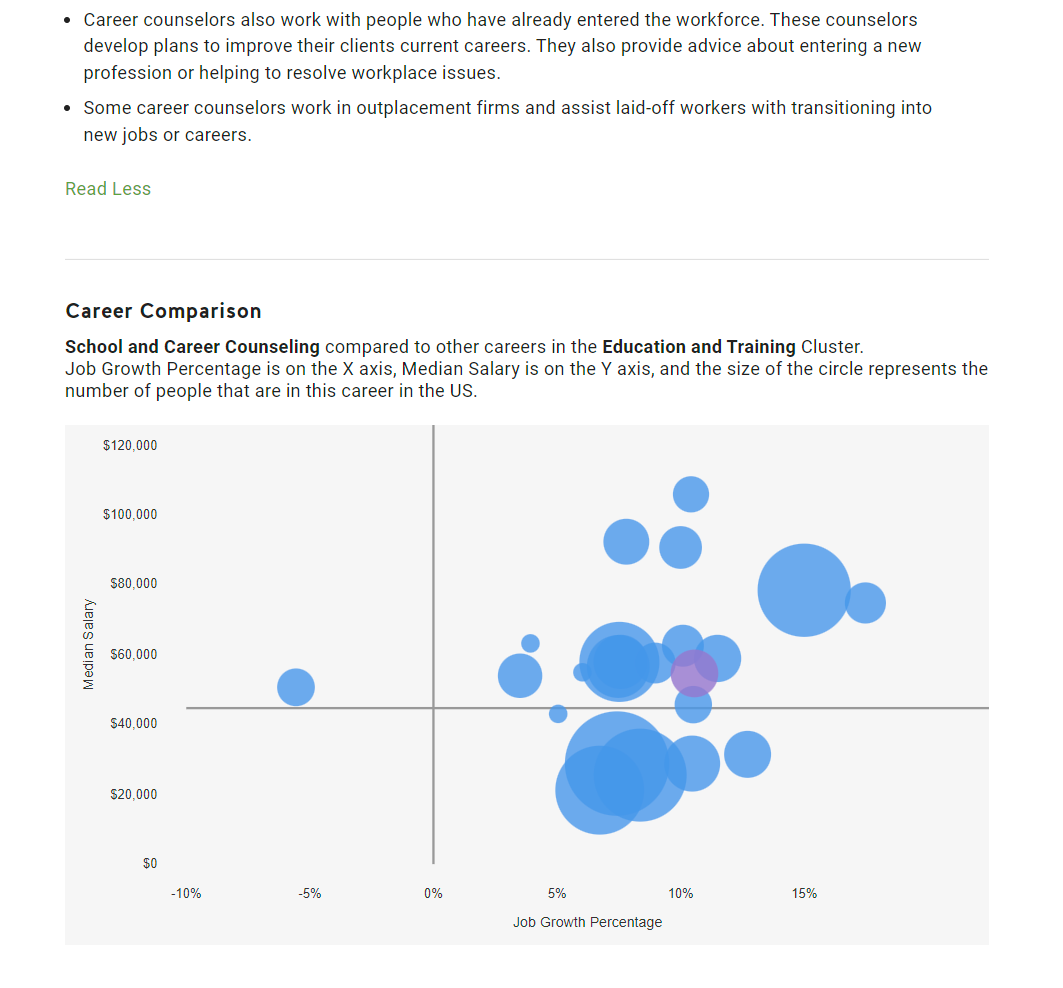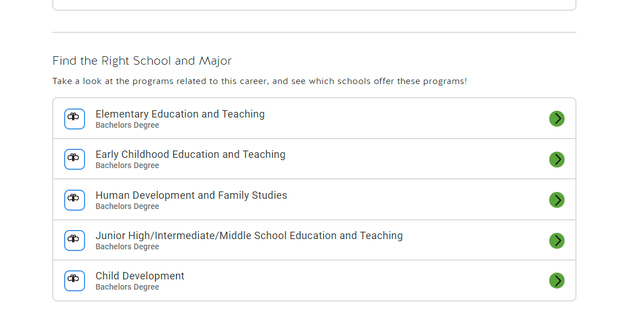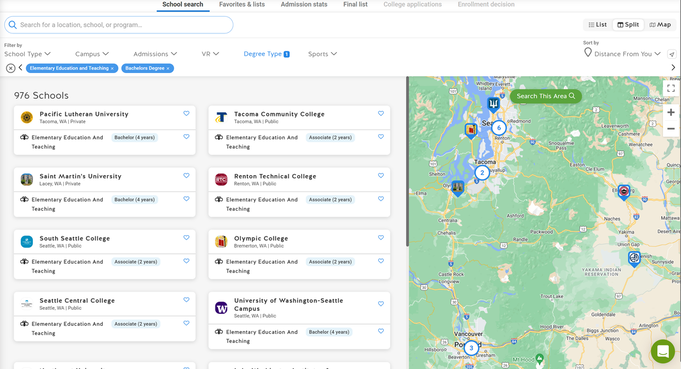"Know Thyself"
Postsecondary planning begins self awareness. Students need to identify personal preferences such as: personality, skills, interests, aptitudes, and abilities before they are able to match these preferences with career options.
|
|
|
Helpful Tools: SchooLinks
SELF EXPLORATION ASSESSMENTS
Students begin their self exploration using SchooLinks Find Your Path, Would You Rather, Top Skills Assessments
Once you've done the assessments it's time to explore each Career in more detail.
EXPLORE CAREERS
Now that you've completed the assessments, you can start by searching Career Clusters and careers for more detailed information. The information about each Career includes: a job description, future demand, core tasks, important qualities, and programs related to this career (i.e. Major)
Make sure to save your favorites so you can easily navigate back to them.
Make sure to save your favorites so you can easily navigate back to them.
EXPLORE MAJORS
The next step is to see what majors or college degree you need to earn to be able to do the career. On the bottom of each career information page, there is a list of related majors. This is the quickest way to see which majors are related to that career.
Each Major links to an interactive list of schools that offer the major. Using this feature is an excellent way to explore majors and identify institutions (schools) to start your college list.
Helpful Tools: Government Websites
Careeronestop
US Department of Labor website that has information on Careers, free assessments, job searches, and more!
US Department of Labor website that has information on Careers, free assessments, job searches, and more!
Collegescorecard
U.S Department of Education website that has information on schools, apprenticeships, and Careers
U.S Department of Education website that has information on schools, apprenticeships, and Careers
Next Steps
Now that you've taken the SchooLinks assessments, explored Careers, and explored Majors, it's time to start working on School Selection!